First -Download the latest version of Mozilla Firefox now for free if you don't already have it!
---------------------------------------------------------------
Got Mozilla Firefox? Download FacePAD NOW

Information from the Developer Lazyrussian
FacePAD, better known as the Facebook Photo Album Downloader will allow you to download your friends’ facebook albums, Events albums, and Group Albums, en masse, with the click of a button. This extension was originally developed by Nic Holliday. I took the liberty of updating this extension for Firefox 3 since he didn’t. In the process, I’ve revamped his code, made it compliant with Mozilla’s standards & Facebook’s new interface, and I’ve added many new features, such as support for non-English speaking users. Version 0.5.4 of this project was developed by myself and Diana Jaunzeikare.
Functionality
The user must first set their language preference. To do this, go to TOOLS > ADD-ONS > FacePAD Preferences/Options. Choose the language that your Facebook is set to. Currently, FacePAD supports English, German, Spanish, Italian, Dutch, and French (Canada). Other languages will be added soon.
Also make sure that COOKIES are ENABLED and your DEFAULT DOWNLOAD DIRECTORY is set in Firefox’s OPTIONS/PREFERENCES.
To download photos from the a friends album (NOT EVENTS OR GROUPS ALBUM), right-click (with your mouse) on the name/link of a facebook album and click the Download Album with FacePAD option.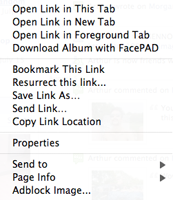
If you did this properly, a JavaScript pop-up will appear telling you that it has begin downloading the selected album Press OK and the photos will be downloaded to Firefox’s default download directory.
To download an album from Events Album or Groups Album, the user must right-click on the See All link on the main page of the group or event of interest. See picture below for an idea of where this link is.
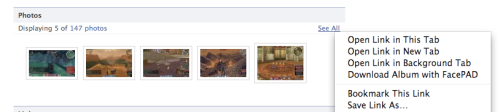
Video Tutorial
Download
Download from Mozilla – Version 0.6.0
Join the Facebook Fan Page here!


No comments:
Post a Comment